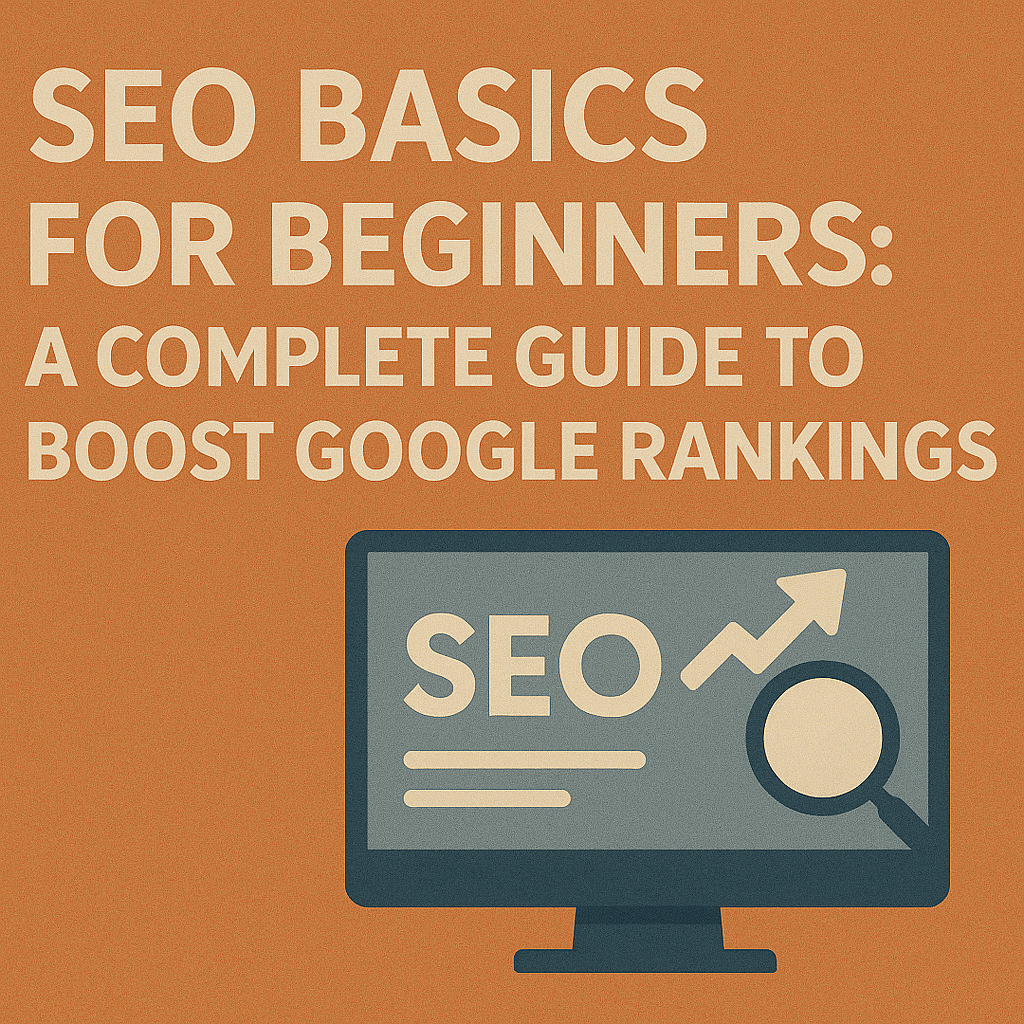Search Engine Optimization (SEO) is the key to increasing your website’s visibility, driving organic traffic, and growing your online presence. For beginners, understanding SEO basics can feel overwhelming, but it’s a critical skill for anyone looking to succeed in digital marketing. This comprehensive, SEO-friendly guide will break down the essentials of SEO for beginners, offering a step-by-step approach to improve Google rankings with strategic keyword placement for terms like “SEO basics for beginners” and “learn SEO.”
Whether you’re a blogger, small business owner, or new marketer, this 2500+ word guide provides actionable strategies to master SEO basics and rank higher on Google. From keyword research to technical optimization, we’ll cover everything you need to get started. Let’s dive into the world of SEO for beginners and unlock the power of search engines.
What Is SEO?
Search Engine Optimization (SEO) is the process of optimizing your website to rank higher on search engine results pages (SERPs), particularly Google, which commands over 90% of search traffic. By aligning your site with Google’s ranking factors, you increase the likelihood of appearing for relevant searches, driving organic (non-paid) traffic to your content.
SEO consists of three main pillars:
-
On-Page SEO: Optimizing content, meta tags, and keywords on individual pages.
-
Off-Page SEO: Building authority through backlinks and social signals.
-
Technical SEO: Ensuring your site is fast, secure, and crawlable by search engines.
Why SEO Basics Matter
-
Increases Visibility: Over 75% of users don’t scroll past the first page of Google. Ranking higher for “SEO basics for beginners” ensures more clicks.
-
Drives Organic Traffic: Optimized sites attract visitors without relying on paid ads, reducing marketing costs.
-
Builds Credibility: High-ranking pages signal expertise and trustworthiness to users.
-
Boosts Conversions: Relevant, optimized content encourages actions like purchases or sign-ups.
-
Long-Term Growth: Mastering SEO basics creates a sustainable strategy for ongoing success.
By learning SEO for beginners, you can lay a strong foundation for your website’s growth and compete in any niche.
Understanding Google’s Ranking Factors
Google uses over 200 ranking factors to determine which pages rank highest. While not all factors are public, key elements for SEO beginners include:
-
Relevance: Content must match user search intent (informational, navigational, or transactional).
-
E-E-A-T: Google prioritizes content with Experience, Expertise, Authoritativeness, and Trustworthiness, especially for YMYL (Your Money or Your Life) topics like health or finance.
-
User Engagement: Metrics like click-through rate (CTR), dwell time, and bounce rate influence rankings.
-
Technical Performance: Site speed, mobile-friendliness, and secure connections (HTTPS) are critical.
-
Backlinks: High-quality links from authoritative sites boost your site’s credibility.
Understanding these factors helps you optimize for keywords like “learn SEO” and “SEO basics guide” while meeting Google’s quality standards.
Step-by-Step Guide to SEO Basics
This section provides a beginner-friendly roadmap to master SEO basics and improve Google rankings. Each step includes practical tips and keyword strategies.
1. Conduct Keyword Research
Keyword research is the foundation of SEO for beginners. It identifies the terms your audience searches for, ensuring your content aligns with their intent.
How to Find the Right Keywords
-
Use Google Autocomplete: Type “SEO basics” into Google to find long-tail keywords like “SEO basics for beginners” or “how to learn SEO.”
-
Leverage Keyword Tools: Tools like Ahrefs, SEMrush, or Ubersuggest provide data on search volume, competition, and related terms. Target keywords with moderate volume (e.g., 500–5,000 searches/month) and low difficulty.
-
Analyze People Also Ask (PAA): Google’s PAA section reveals questions like “what is SEO for beginners” or “how to start SEO.” Answer these in your content.
-
Study Competitors: Review top-ranking pages for “SEO basics guide” to identify content gaps you can fill.
-
Focus on Intent: Categorize keywords by intent—informational (e.g., “what is SEO”), navigational (e.g., “Moz SEO guide”), or transactional (e.g., “buy SEO tools”).
Keyword Placement Tips
-
Primary Keywords: Place “SEO basics for beginners” in the title, meta description, H1 tag, and first 100 words.
-
Secondary Keywords: Use related terms like “learn SEO” or “improve Google rankings” in subheadings, body text, and image alt text.
-
Avoid Keyword Stuffing: Integrate keywords naturally, e.g., “Master SEO basics for beginners with this step-by-step guide” instead of repeating “SEO basics” excessively.
Example Keyword Strategy
For a blog post, target:
-
Primary: “SEO basics for beginners”
-
Secondary: “learn SEO,” “SEO for beginners guide,” “improve Google rankings”
2. Craft Optimized Title and Meta Description
Your title and meta description are critical for attracting clicks and signaling relevance to Google.
Title Best Practices
-
Include Primary Keyword: Start with “SEO basics for beginners,” e.g., “SEO Basics for Beginners: A Complete Guide to Boost Rankings.”
-
Keep It Concise: Stay under 60 characters to avoid truncation.
-
Highlight Value: Use phrases like “Complete Guide” or “Step-by-Step” to entice clicks.
-
Avoid Clickbait: Ensure the title matches the content to reduce bounce rates.
Meta Description Best Practices
-
Use Keywords: Include “SEO basics for beginners” and “improve Google rankings.”
-
Add a CTA: Encourage clicks with “Learn how” or “Discover tips.”
-
Stay Under 160 Characters: Keep it concise for full display in SERPs.
-
Match Intent: For example, “Learn SEO basics for beginners to boost Google rankings with our step-by-step guide.”
Example Title and Meta Description
Title: SEO Basics for Beginners: Boost Google Rankings in 2025
Meta Description: Master SEO basics for beginners with this complete guide. Learn how to optimize content, build links, and improve Google rankings for free.
3. Create High-Quality, Relevant Content
High-quality content is the heart of SEO basics. It must be engaging, informative, and aligned with user intent.
Tips for Quality Content
-
Address User Intent: For “SEO basics for beginners,” provide a clear, actionable guide, not a vague overview.
-
Use Scannable Formatting: Break content into short paragraphs, bullet points, and subheadings (e.g., “How to Learn SEO”) for readability.
-
Incorporate Visuals: Add images, infographics, or videos to boost engagement. For example, an infographic titled “Top 5 SEO Basics for Beginners” can increase dwell time.
-
Demonstrate E-E-A-T: Share insights (e.g., “How I Ranked #1 Using SEO Basics”), cite reputable sources like Google’s Search Guidelines, and include author credentials.
-
Answer PAA Questions: Address queries like “what are SEO basics” or “why SEO matters” in dedicated sections.
Example Content Snippet
How I Mastered SEO Basics to Rank #1
As a beginner, I struggled to understand SEO. By focusing on SEO basics for beginners, like keyword research and on-page optimization, I boosted my blog’s traffic by 40% in three months. Here’s how you can do the same…
This snippet uses keywords naturally, shares a real example, and engages readers.
4. Optimize On-Page SEO Elements
On-page SEO ensures your content is structured for both users and search engines.
Key On-Page Elements
-
H1 and Subheadings: Use one H1 tag with “SEO basics for beginners” and H2/H3 tags for secondary keywords like “learn SEO” or “improve Google rankings.”
-
Internal Linking: Link to related pages, such as “keyword research guide” or “technical SEO tips,” using descriptive anchor text.
-
Image Alt Text: Include keywords like “SEO basics guide” in alt text, e.g., “Infographic on SEO basics for beginners.”
-
URL Structure: Use short, keyword-rich URLs like yourwebsite.com/seo-basics-for-beginners.
-
Schema Markup: Add Article or FAQ schema to enhance SERP visibility.
Example Internal Link
Discover our guide on keyword research for SEO to complement your SEO basics strategy.
5. Master Technical SEO
Technical SEO ensures your site is crawlable, fast, and user-friendly, supporting your SEO for beginners efforts.
Technical SEO Tips
-
Improve Site Speed: Compress images with TinyPNG, minify code with UglifyJS, and use a CDN like Cloudflare to achieve load times under 2.5 seconds.
-
Ensure Mobile-Friendliness: Use responsive design and test with Google’s Mobile-Friendly Test.
-
Implement HTTPS: Install an SSL certificate to secure user data.
-
Create an XML Sitemap: Submit it to Google Search Console to aid crawling.
-
Fix Broken Links: Use Screaming Frog to identify and resolve 404 errors.
Example Technical Fix
For a site targeting “SEO basics for beginners,” compress images to under 100KB and use a responsive WordPress theme to improve mobile performance and rankings.
6. Build Authority with Off-Page SEO
Off-page SEO, particularly backlinks, enhances your site’s E-E-A-T and rankings.
Backlink Strategies
-
Create Link-Worthy Content: Publish guides like “The Complete SEO Basics Guide” or infographics to attract links.
-
Guest Post: Contribute to niche blogs with a bio linking to your site, e.g., “Learn more about SEO basics for beginners at [YourWebsite].”
-
Reach Out for Links: Email bloggers to share your content, emphasizing its value.
-
Leverage Social Media: Share your content on platforms like LinkedIn to drive traffic and attract links.
Example Backlink Pitch
Subject: Share Our SEO Basics Guide with Your Audience
Hi [Blogger],
I created a detailed guide on SEO basics for beginners that your readers will find valuable. It covers keyword research, on-page SEO, and more. Would you link to it in your next post?
Check it out: [YourWebsite.com/seo-basics-for-beginners]
Thanks, [YourName]
7. Enhance User Experience (UX)
A positive UX reduces bounce rates and increases dwell time, supporting SEO basics.
UX Optimization Tips
-
Simplify Navigation: Use a clear menu with 5–7 top-level items and a search bar.
-
Add Clear CTAs: Include buttons like “Download Our SEO Guide” or “Start Learning SEO.”
-
Use White Space: Avoid cluttered designs to improve readability.
-
Incorporate Multimedia: Embed videos or interactive tools like an “SEO Basics Checklist” to boost engagement.
Example CTA
Ready to master SEO? Download our free SEO basics for beginners checklist to improve Google rankings today!
8. Monitor and Refine Your SEO Strategy
SEO is an ongoing process. Regularly track performance and update your strategy to maintain rankings.
How to Monitor Performance
-
Google Analytics 4: Track organic traffic, bounce rates, and dwell time for pages targeting “SEO basics for beginners.”
-
Google Search Console: Monitor keyword rankings, CTR, and indexing issues.
-
Ahrefs/SEMrush: Analyze backlinks, keyword gaps, and competitor performance.
-
Heatmaps: Use Hotjar to identify where users click or drop off.
Optimization Tips
-
Update Content: Refresh posts with new data or trends, like “SEO Basics in 2025.”
-
Test CTAs: A/B test buttons like “Get Started” vs. “Learn More.”
-
Monitor Competitors: Analyze top-ranking pages for “learn SEO” to stay competitive.
-
Answer New PAA Questions: Add sections for emerging queries like “how to start SEO in 2025.”
Common SEO Mistakes to Avoid
-
Keyword Stuffing: Overusing “SEO basics for beginners” harms readability and E-E-A-T.
-
Ignoring User Intent: Failing to address queries like “how to learn SEO” increases bounces.
-
Neglecting Technical SEO: Slow or non-mobile-friendly sites hurt rankings.
-
Thin Content: Short, low-value posts lack depth for high rankings.
-
Skipping Analytics: Not tracking performance prevents optimization.
Advanced SEO Strategies for Beginners
Once you’ve mastered SEO basics, try these advanced tactics:
-
Create Pillar Content: Develop comprehensive guides like “The Ultimate SEO Basics Guide” that link to subtopics.
-
Optimize for Voice Search: Target long-tail keywords like “how to learn SEO for beginners.”
-
Use Structured Data: Add FAQ or How-To schema to enhance SERP visibility.
-
Leverage Video Content: Create YouTube videos on “SEO basics for beginners” to drive traffic.
-
Personalize Content: Use tools like Optimizely to deliver tailored experiences.
Tools to Support Your SEO Journey
-
Google Search Console: Monitor indexing, rankings, and technical issues.
-
Google Analytics 4: Track traffic, engagement, and conversions.
-
Ahrefs/SEMrush: Conduct keyword research and competitor analysis.
-
Yoast SEO: Optimize on-page elements and sitemaps.
-
SurferSEO: Align content with E-E-A-T and user intent.
Conclusion
Mastering SEO basics for beginners is the first step to improving Google rankings, driving organic traffic, and growing your online presence. By conducting keyword research, creating high-quality content, optimizing on-page and technical elements, building backlinks, and enhancing UX, you can create a website that dominates SERPs. Use tools like Google Analytics, Ahrefs, and Yoast SEO to track progress and refine your strategy.
Ready to boost your rankings? Begin your SEO for beginners journey today and watch your site soar to the top of Google!